We use cookies to improve our services and personalize your experience.
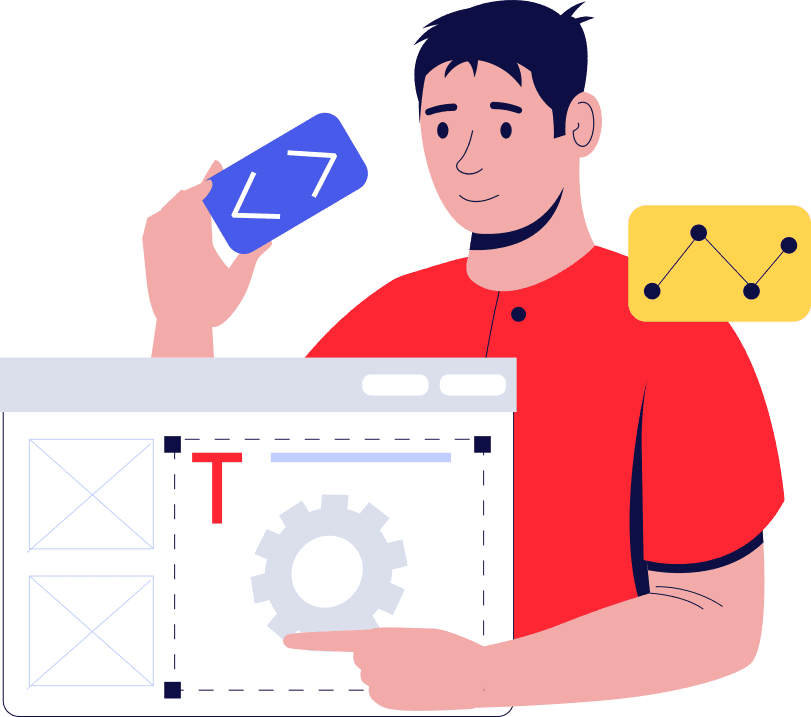

Navigating the world of chart-based analytics can feel overwhelming at first—especially when integrating intelligent tools like AI-based modules. This training and support service is designed to guide users through every step, from the fundamentals of TradingView to confidently interpreting the module’s forecasts and incorporating them into a structured workflow.
Whether you're completely new to the platform or simply need help fine-tuning your process, we deliver a hands-on educational experience through live sessions, curated video content, and personalized support.
Our training begins with an in-depth look at TradingView’s user interface , helping you become fully comfortable with the essential tools and controls.
You’ll learn how to:
This section is perfect for beginners and those who’ve only explored the surface of TradingView's capabilities.
The core of this training revolves around understanding how the AI-based module operates. We break down its logic in simple, structured terms to help you grasp what’s happening behind the scenes.
Key topics covered:
Instead of focusing on output values alone, we focus on helping you interpret behavior , promoting a deeper understanding of how this tool integrates with your decision-making process.
After covering technical features, we move into practical use cases —guiding you through how to use the module alongside your analytical style.
We discuss:
All examples are provided in a neutral, data-driven format without any trading recommendations. The goal is to help you develop a clean and structured approach based on consistent reading of the module’s outputs.
In addition to live sessions, you’ll receive access to a series of short video tutorials that break down each feature of the module and TradingView interface. These clips are designed to be beginner-friendly, easy to follow, and available at your own pace.
Topics include:
Each tutorial lasts 5–15 minutes and is designed to build confidence progressively without overwhelming you with jargon or complexity.
As part of the training package, you’ll also have the opportunity to attend private Zoom sessions where you can:
These sessions are flexible in length and frequency, depending on your needs. You’ll never be left guessing how to use a feature or interpret a chart setup—support is always within reach.
To reinforce your learning, we provide a PDF user guide that summarizes all major features of the module, platform shortcuts, tips for visual optimization, and reference diagrams of key elements.
You can use this guide during sessions, while watching videos, or independently when reviewing your work. It’s designed to be clear, non-technical, and practical—ideal for daily use.
Our support doesn't end after the initial onboarding. You’ll have continued access to help whenever needed—whether that’s a refresher session, clarification on a new update, or advice on module adjustments.
Whenever a new feature is released or a layout option changes, we also include brief explainer videos and update notes to keep you informed and confident in your toolset.