We use cookies to improve our services and personalize your experience.
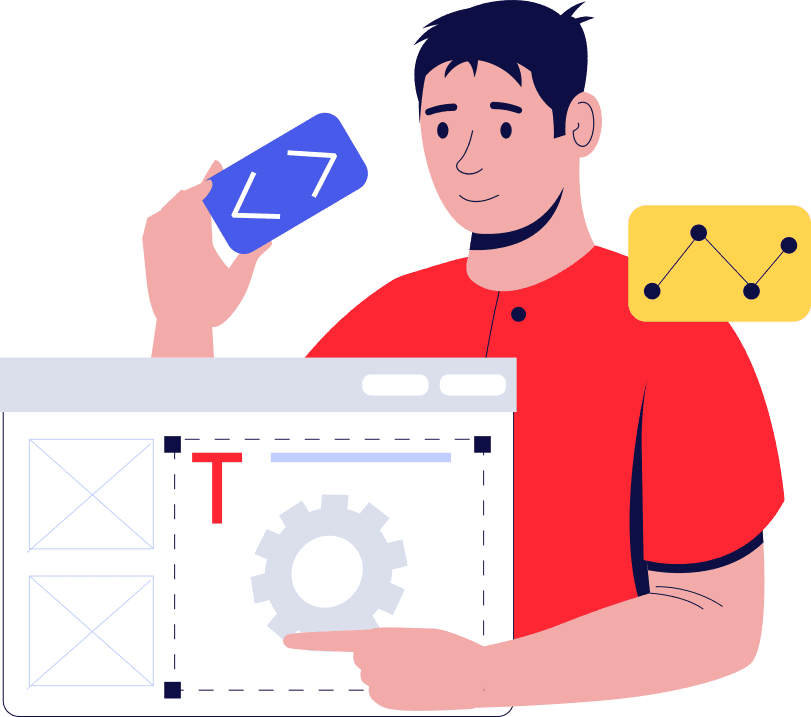

Maximize responsiveness and workflow efficiency by turning your TradingView module insights into automated alerts and notifications . This service helps you connect the module’s chart-based logic to external channels like Telegram , Email , and custom platforms using webhooks .
Ideal for users who want structured updates and smarter chart monitoring, this automation layer reduces the need for constant screen time and ensures you stay informed when specific conditions appear on your charts.
We begin by identifying the key conditions within your module that you want to track. Whether it’s a shift in trend behavior, a technical formation, or a multi-indicator confluence, we’ll translate those logic points into structured alerts.
This includes:
Rather than sending generic notifications, the alerts are fine-tuned to match your specific analytical preferences.
Once alert logic is finalized, we help you link your TradingView environment to multiple notification channels of your choice. Depending on how you prefer to receive information, alerts can be sent instantly to:
Each message is designed to be clear and concise—containing chart context such as asset name, timeframe, alert condition, and timestamp.
For users looking to go beyond notifications, this service includes webhook integration , enabling the module to trigger actions in external systems. This is especially useful for:
You define the endpoint and payload structure, and we configure TradingView’s webhook system to handle communication securely and efficiently.
Each webhook setup is built around your specific goals . Whether you’re maintaining a manual watchlist, updating spreadsheets, or triggering backend processes, we align the system to your workflow.
Common use cases include:
This makes it possible to extend the value of TradingView analytics into business tools, research databases, or operations dashboards.
Webhooks and alerts are configured with fail-safes and validation steps to ensure reliability. For example:
You’ll receive full documentation on how your alert setup works, what to expect from each channel, and how to monitor status without needing deep technical knowledge.
To ensure you’re fully comfortable with your alert system, we provide:
We help you avoid confusion when managing multiple charts, assets, or strategies by organizing alerts using clear naming conventions and labels.
You’ll receive pre-built templates for:
Everything is modular—easily duplicated or modified when you expand your system in the future.